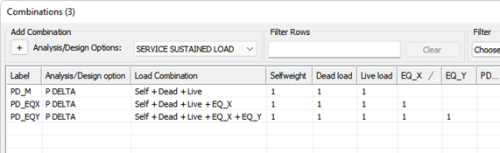
ADAPT-Builder includes the ability to perform a 2nd Order Analysis for the design of columns and walls. A P-Delta analysis/design option type is definable in the Loading Combination input window. Combinations designated as ‘P-Delta’ are processed analytically for 2nd-order effects through Batch Processing or Singular Processing. For more information on the implementation of P-Delta within ADAPT-Builder refer to the P-Delta Theoretical Background topic of this help menu.
To perform a 2nd Order (P-Delta) Analysis:
Go to Analysis>Execute Analysis to analyze the model. Make sure to analyze the model for the P-Delta load combinations you have created.
Once the analysis is complete you can:
View the XLS Drift Report.
Include the effects of P-Delta in the evaluation of columns using either the ADAPT-Builder or S-Concrete.
A geometric stiffness matrix is produced through an iterative procedure based on a master combination. This matrix is combined with a general stiffness matrix for solving subsequent combinations tagged as P-Delta and having identical load cases and factors with additional lateral load cases defined in the combination. An example of this would be the following series of defined combinations:
1.0*SW + 1.0*SDL+ 1.0*LL
1.0*SW + 1.0*SDL + 1.0*LL + 1.0*EQX
1.0*SW + 1.0*SDL + 1.0*LL + 1.0*EQY
In this example, all combinations are defined as ‘P-Delta’ in the Load Combination input window as shown below. Note that naming of combinations for ‘P-Delta’ follows the same rules as those for other combination types. The use of special characters should be avoided, underscore, space or dash can be used as separators, and brackets and parentheses are permitted.
Click on image to enlarge
Multiple master combinations are automatically considered if they are set to ‘P-Delta’ and there is at least 1 additional combination that contains the same root set of load cases and factors.
It is recommended and more common to define a master combination that includes only gravity loads or loads that will be sustained on the structure resulting in sustained axial forces in the vertical elements.
A geometric stiffness matrix is produced through an iterative procedure for each unique ‘P-Delta’ combination. This matrix is combined with a general stiffness matrix for the combination solution. This method requires a significant increase in computation time since each combination requires multiple iterations for convergence. An example of this would be the following series of defined combinations:
1.0*SW + 1.0*SDL + 1.0*LL + 1.0*EQX
1.0*SW + 1.0*SDL + 1.0*LL + 1.0*EQY
Click on image to enlarge
It is advised to create combinations set to NO CODE CHECK in order to obtain direct analysis results comparisons between 1st and 2nd-order effects for the same set of applied loads on the structure. The program does include new Drift and Moment Amplification Factor graphical and tabular results. General frame results (i.e. moments, shears, displacements) reported graphically in the Results View panel apply only to the 2nd-order solution for combinations set to the ‘P-Delta’ option.
The processing and design of both automatic and manual design sections for floor and beam design do not include 2nd-order effects. Combinations with the P-Delta tag are suppressed when designing sections.